Intro to Photoshop CC
In this course, you’ll learn the essential skills and knowledge necessary to understand and navigate the Adobe Photoshop CC and Adobe Bridge Interfaces and set up their workspaces to suit your preferences. We will create Content and Adjustment Layers and learn how to use them to change your photo’s exposure, contrast, color and more. Students will work on their own laptops, on their own photos or on photos supplied by the instructor, with instructions shown on the HDTV in our conference room.
By the end of the day, you’ll have a strong understanding of the basics of Adobe Photoshop CC and Adobe Bridge, and be prepared for further study.
1-Session Workshop/4 Hours of Instruction
Original price was: $124.99.$99.99Current price is: $99.99.
20% Off
Description
Instructor
Kenny Gray
Location
Georgia School of Photography
3707 2nd Avenue Suite 104
Columbus GA 31904
Prerequisites
Fundamentals of Photography recommended but not required.
Equipment Needed
Laptop with Adobe Photoshop CC installed prior to class. Please arrive early to set up your workstation and have software installed and running.
Recommended for Ages 18+
Only logged in customers who have purchased this product may leave a review.

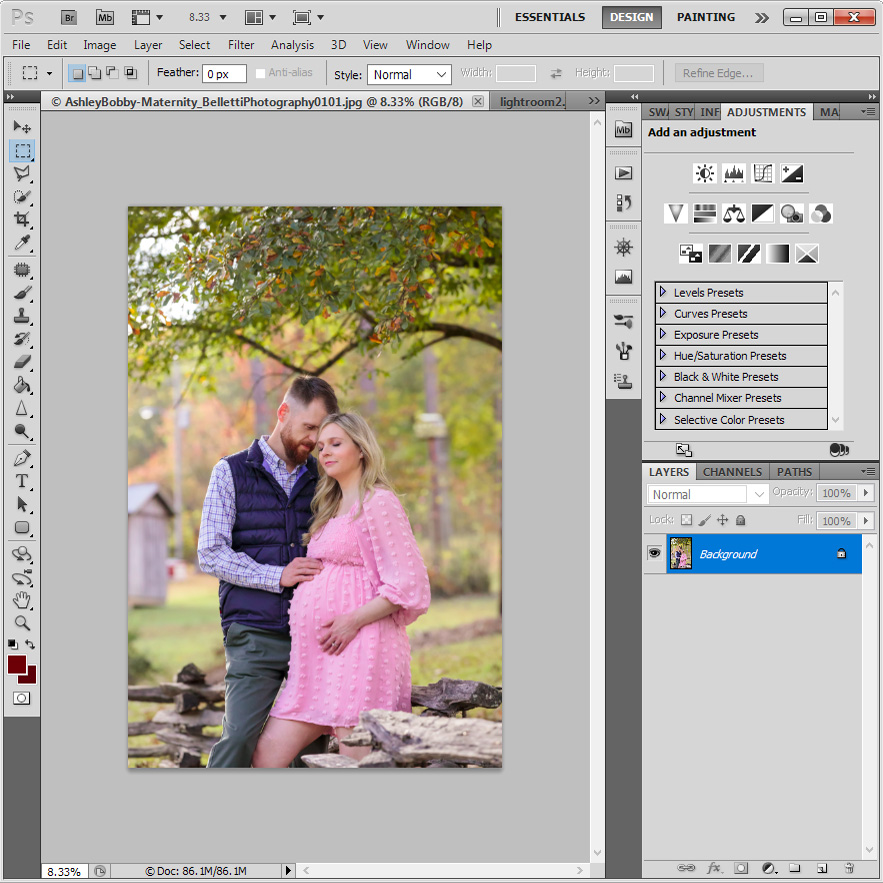

Reviews
There are no reviews yet.