Beginning Photoshop
Learn how to use Adobe Photoshop software, a powerful tool for digital image editing and manipulation.
At the beginning of the class, you will be introduced to the Photoshop interface, its menus, and its tools. You’ll learn how to adjust things like color balance, brightness, contrast, and saturation, and how to use filters and effects to create different looks and styles. As you progress through the class, you’ll learn more advanced techniques like isolating parts of an image via masking and selection tools as well as basic retouching.
By the end of the class, you should have a solid understanding of Photoshop and be able to create and edit images with confidence. You will also be able to apply your newfound knowledge to your personal or professional projects.
4-Session Course: (See Dropdown for Dates)
- Session 1 – Evening from 6-8:30pm EST (classroom)
- Session 2 – Evening from 6-8:30pm EST (classroom)
- Session 3 – Evening from 6-8:30pm EST (classroom)
- Session 4 – Evening from 6-8:30pm EST (classroom)
Description
Instructor
Kenny Gray
Location
Georgia School of Photography
3707 2nd Avenue Suite 104
Columbus GA 31904
Prerequisites
Fundamentals of Photography recommended but not required
Equipment Needed
Laptop with Adobe Photoshop CC
Recommended for Ages 18+
Only logged in customers who have purchased this product may leave a review.

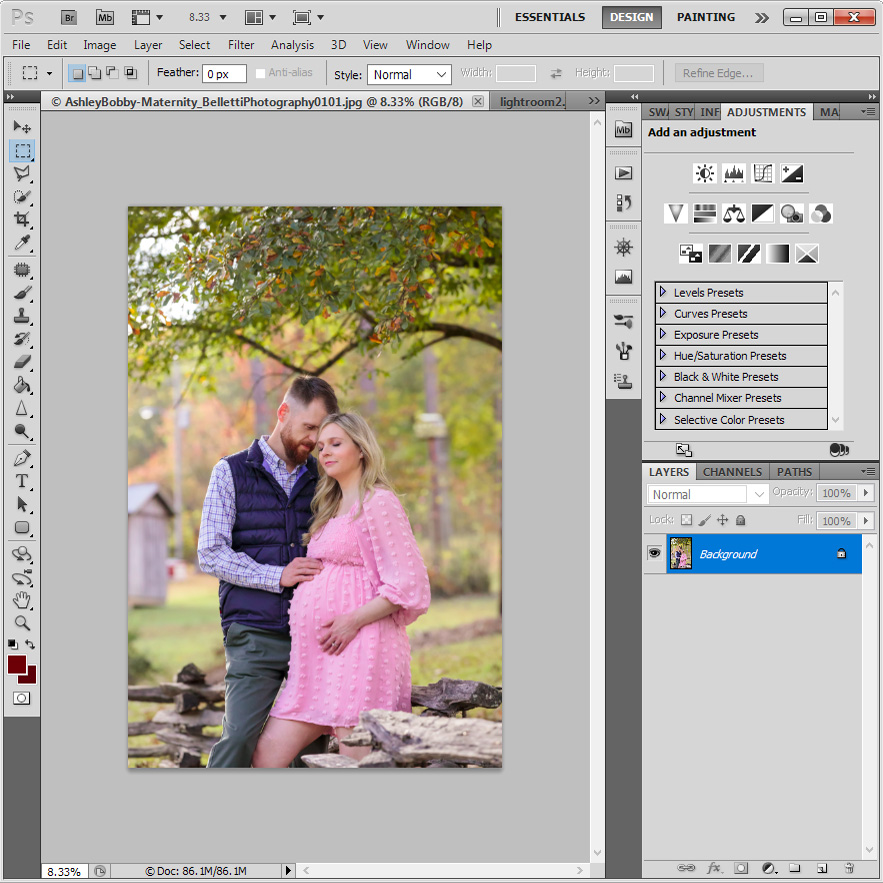

Reviews
There are no reviews yet.